Go to "Computer" 's "Properties"
Click "Device Manager"
In the "View" menu of "Device Manager" window, choose "Show hidden devices"
Then an item "Non-plug and play drivers" will appear
Expand it, and double click "Beep" which is it sub-item.
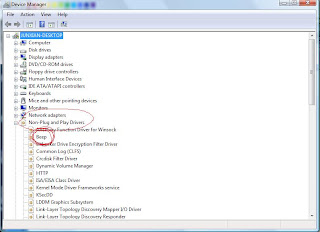
Click the stop button.

Then don't forget to click "OK"
And the annoying beep is removed




No comments:
Post a Comment